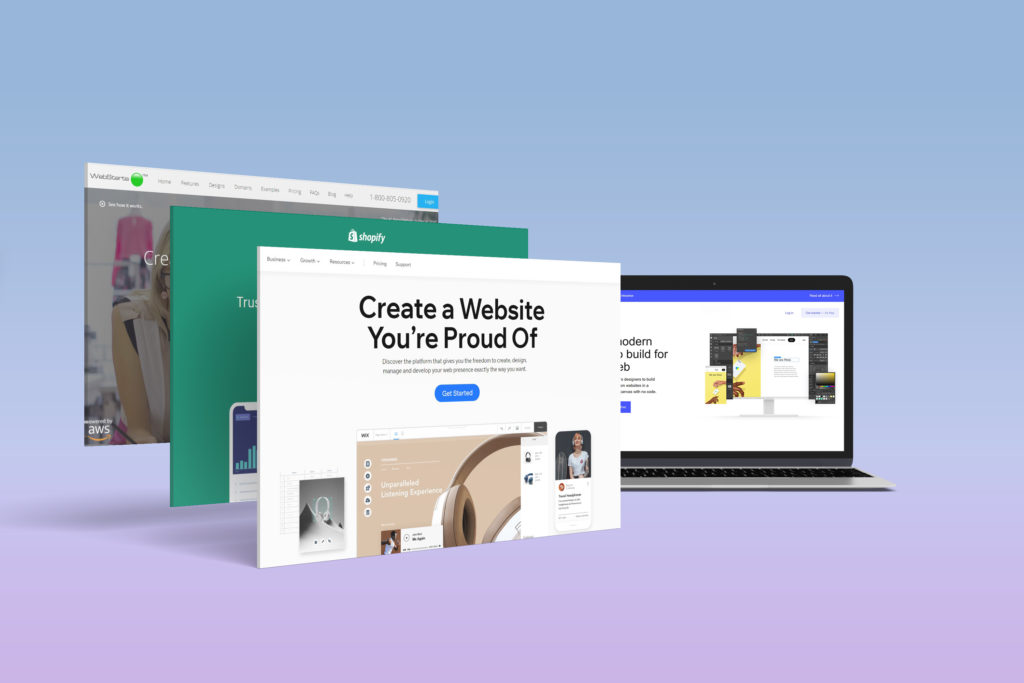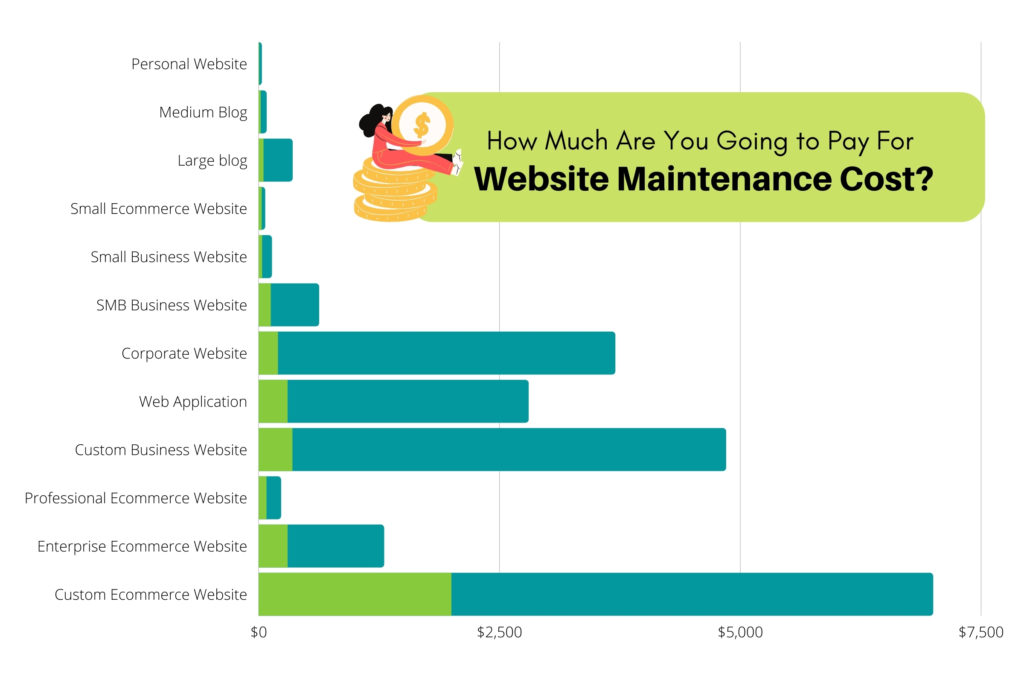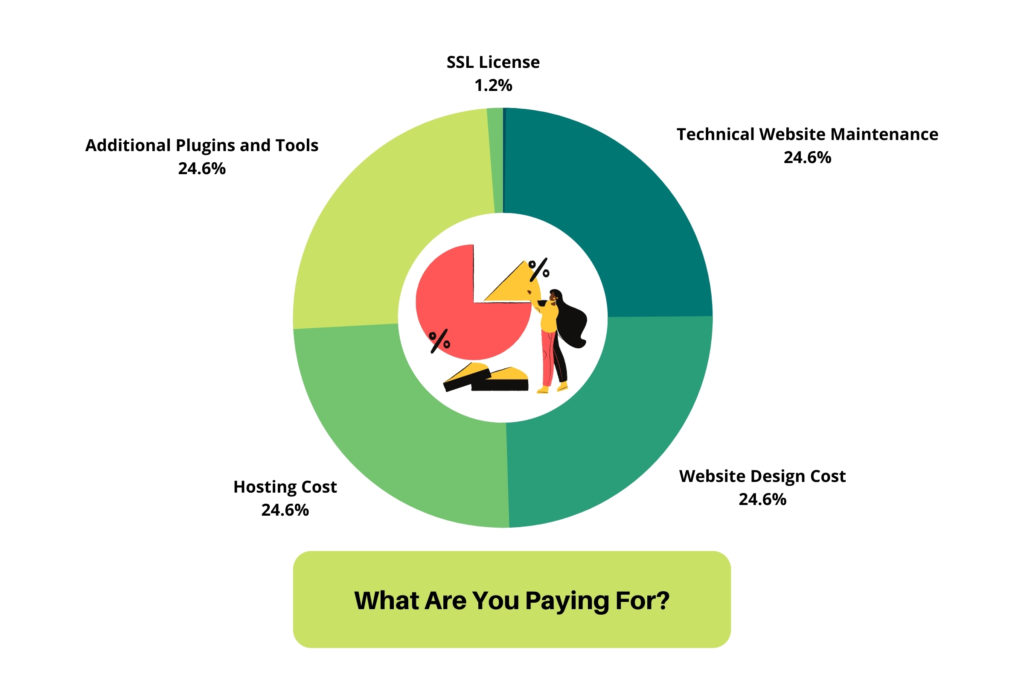With everything going online, making a website has gotten much easier. Years ago, you were looking at learning programming and graphic design. It’s either you study it yourself or hire a profession, but things are different today. A lot different, and in a good way.
If you are looking to create a website for personal usage or for your startup business, you are likely looking at a slim budget. You also just want something that does the work. No fancy features or flashy interface.
When that is all that you need, you have the option of creating a website all by yourself with the help of website builders. You don’t need to know much about coding. It is as simple as clicking and dragging, and a little bit of following instructions if you want to do more.
Enticing, isn’t it?
Here comes the difficult part. If you are starting your search about the best website builders, you are going to be greeted with a lot of choices. One that you would frequently come across by is Squarespace. Chances are, it is going to be your first choice.
In the event that you are not satisfied with it, what should be the next in line?
Learn about the different alternatives to Squarespace with this list. Keep in mind that each has their pros and cons. So, find the one that best suits your needs.
1. Wix: One of the Great Alternatives to Squarespace
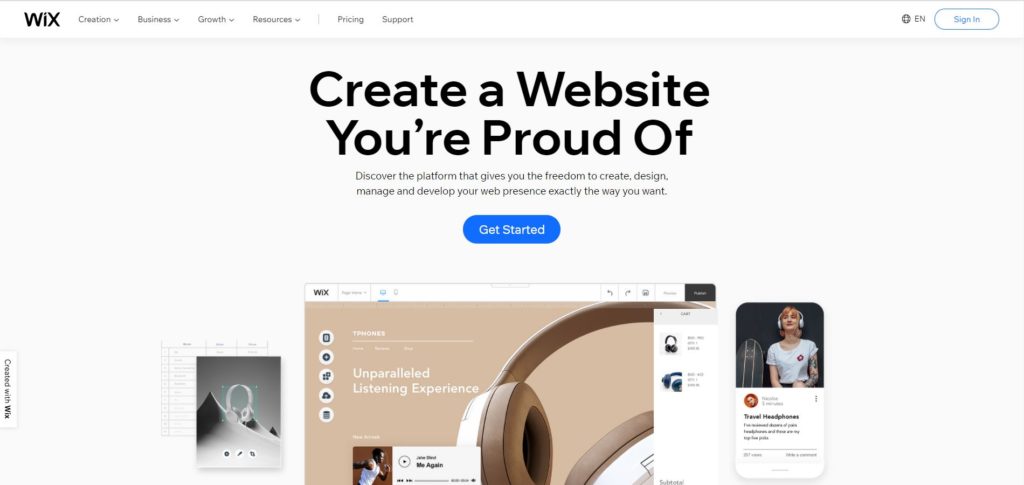
Put Squarespace and Wix side-by-side and you would be having a hard time differentiating the two. That’s how great this website builder is, making it a strong contender in the alternatives to Squarespace list.
The feature that stands out is its design flexibility. You are greeted with a multitude of templates. So much that it will be impossible to go through them even for a week. In the event that you want more flexibility and control, almost everything can be tweaked in a way to your liking.
In addition, it has a wide range of apps and integrations, ecommerce efficiency by adding online store features, and automatic back up.
Before you get a little too excited, it also has its fair share of disadvantages.
When you are more into blogging, you are going to see that the flexibility isn’t plenty. Just basic layout and it’s not even well-integrated into the main editor. Something that can be updated in the future when enough people complain about it, but right now, that is something to keep in mind.
There is only one level of sub-navigation, so if you want to create a big website, that’s close to impossible. Most importantly, the websites that you are going to create are not going to be mobile-friendly. It is going to need some additional steps to at least get your websites to appear properly in a mobile setting.
2. Weebly
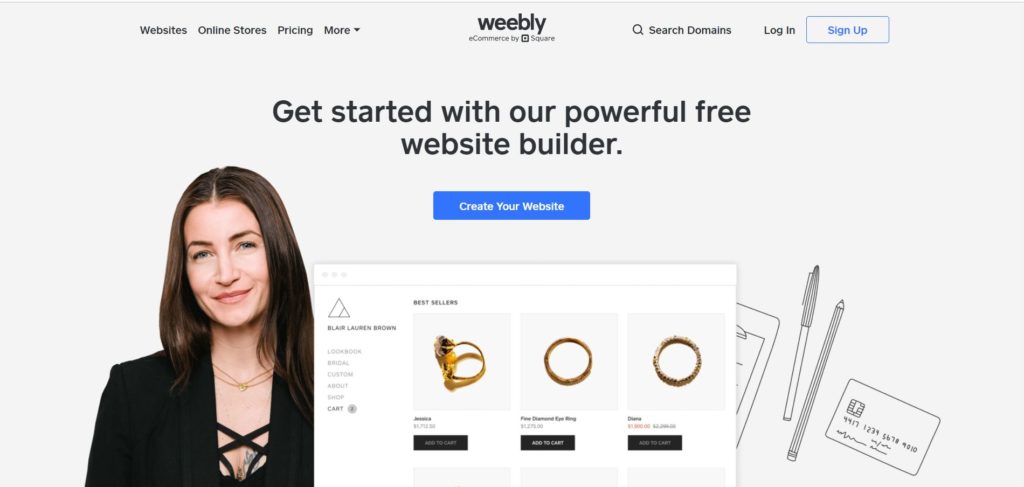
If you haven’t heard of this, it is understandable. Weebly isn’t the flashiest website builder out there. It keeps a low profile alongside its basic features.
You might be thinking that since it is a basic editor, it is not something for you. Before you make your judgement, you should give this underdog a chance. You never know, it is the right one for you. And it could be, since it is aimed for total beginners.
If you are someone who wants the easiest way to make a website, you are going to find this attractive. There is a very gentle learning curve. It is mostly drag-and-drop with everything being completely intuitive.
Your website doesn’t need any additional step to function well with mobile platforms. They are already compatible and responsive. In addition, you still have the flexibility of having online store features.
However, what makes it standout are also its disadvantages. You might find the basic nature of this website builder to be limiting. There aren’t enough templates and you don’t have complete control in making changes.
3. Strong Alternatives to Squarespace: Webnode
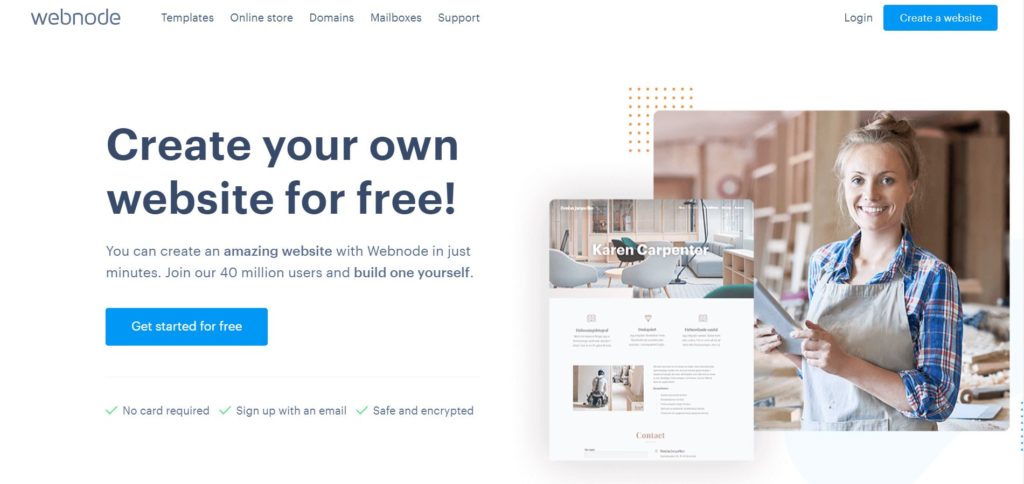
Not everybody makes a website for a single audience. If you are one that wants to cater to a wide range of people that speaks different languages, then Webnode has something you will like.
Its standout feature is the option to have your website appear in different languages. In addition, the templates are no slouch. They appear professional and modern which are enough to fit your needs.
However, this website builder is only ideal if you are not looking to build a complex website. It is lacking in the key features department with its limited widgets and application options. You are going to miss out on social media features, search bar, and app market among other things.
4. WordPress
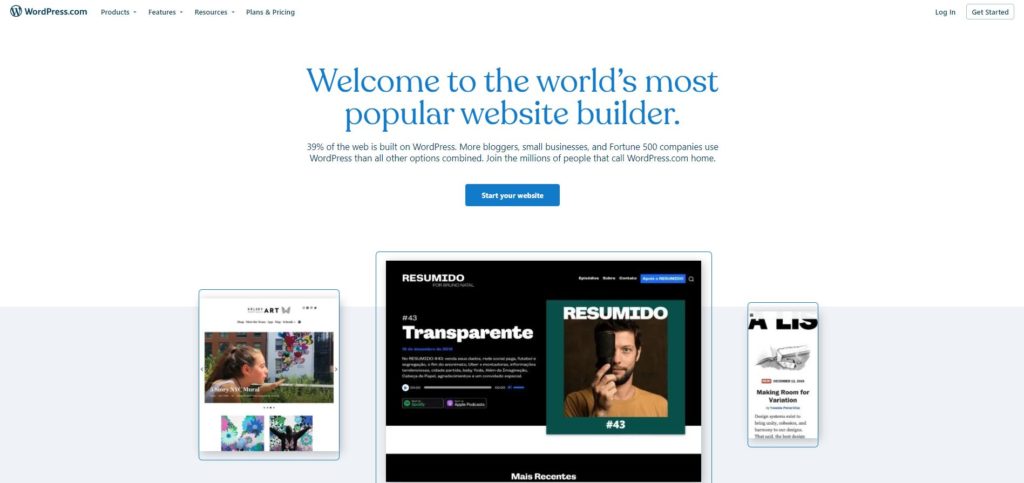
Looking at the pioneers of website builders, one of the names that stands out is WordPress. They were the first ones there to make easy website building possible. However, easy might be an understatement if you compare it to the other options on this list.
First things first, WordPress has two variants; WordPress.org and WordPress.com. This review pertains to the former which provides more flexibility versus the latter which is the simplified version but more restrictive.
If you are looking for customization and flexibility, then the sky’s the limit. However, with so many things you can do, the pricing is based on usage. This can be positive or negative. If you don’t need much, then you can have a cheaper bill. On the other hand, expenses can stack up pretty quickly until it no longer becomes the economical option.
Along with its flexibility comes the need for technical knowledge. If you want to make the most out of the features, you need a little learning or someone who already knows what they are doing. The worst part is that WordPress doesn’t provide any technical support so looking for answers means going deep on the internet and getting inside forums.
5. Shopify: Hard to Beat Alternatives to Squarespace

If the main purpose of your website is for ecommerce, you need a website builder that is specifically catered for that. No need to look far because Shopify is the answer to that.
So, what makes it the most ideal ecommerce website building service? Literally everything. If there is a feature that is sought for an ecommerce website, they have it and more.
The features aren’t just about selling, but other aspects as well. You get fraud prevention, shipping calculators, and even a POS solution when you need it. In addition, you have wide range compatibility, even having a lot of choices for the best email marketing for Shopify.
However, what makes it standout is again, what makes it disadvantageous as well. If you are looking at other website functions, your choices are very limited. It can also be difficult to use and handle compared to other options on this list.
6. Alternatives to Squarespace: Jimdo
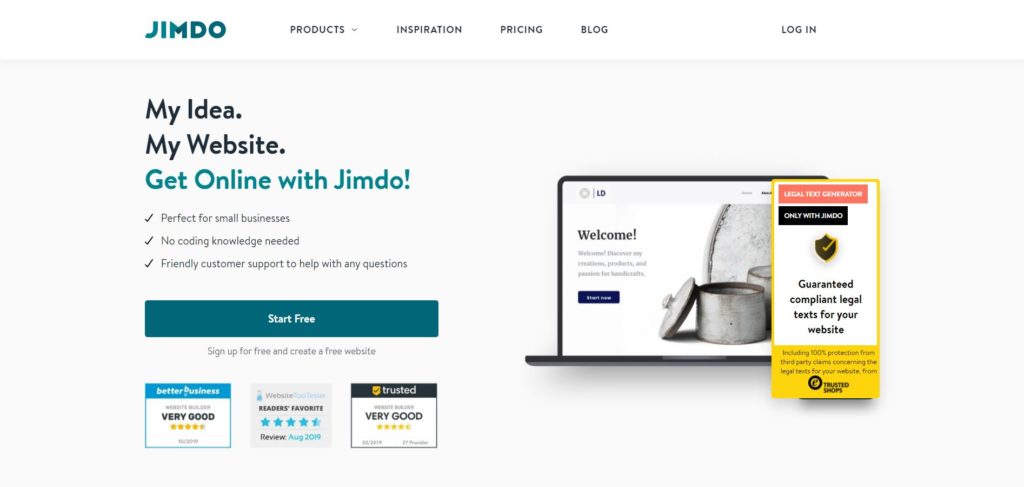
Another basic website builder that can be enticing if you want to create and run something immediately. Though, there is one great feature in this one that you are not bound to find somewhere else. You don’t need a desktop to create and update your website, you can do it all on your phone. All thanks to the Jimdo mobile app.
Just like any simple website building service, your flexibility is significantly restricted. You don’t have much templates to choose from and you don’t get to drag-and-drop anything to anywhere you want. It’s so simplified that building an online store with it is less than ideal. There are no features specifically intended for ecommerce.
7. Gator
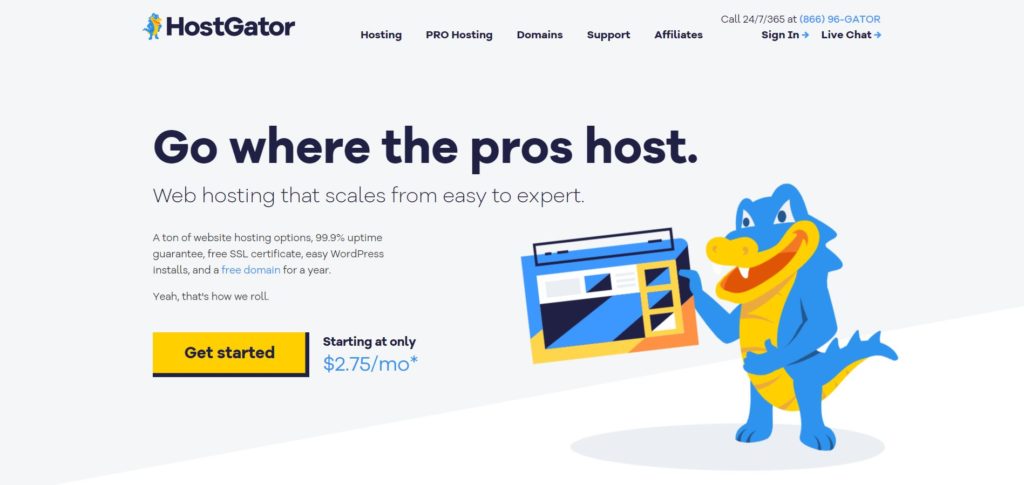
You might have heard about HostGator and their hosting service. They have been around quite a while in the business and they just recently launched their website builder. Going by the name Gator, it isn’t as feature-packed as other alternatives, but it wasn’t intended to be one. It is targeted to deliver an easy way to get your website up and running.
Gator is a very intuitive tool. There is basically no learning curve. Despite it, you are not extensively limited thanks to its wide range of templates. As a matter of fact, it comes second to Wix when it comes to the range of templates.
As long as you are not looking into ecommerce or blogging, Gator is more than enough to suffice your needs.
8. Great Alternatives to Squarespace: Webflow
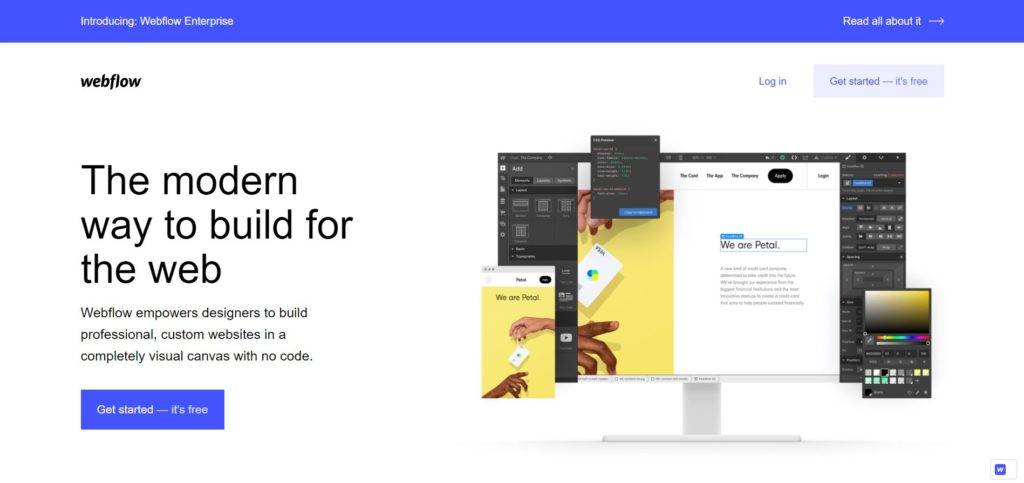
So, you are an experienced web developer and you like to make use of your skills? What you want is Webflow. You have complete control of everything like you conventionally would, but without the unnecessary hassles of hosting, security management, and website maintenance cost.
As a matter of fact, Webflow is specifically intended for developers. So much that you even get the option to use either Javascript or CSS. To make things better, the code you create can be exported so it can be integrated in other applications.
As such with flexibility, there is a learning curve. Even for people with experience, the interface of Webflow needs some discovering and getting used to.
Another thing to take note is this is strictly not for ecommerce applications since there is no choice for an online store.
9. Duda

There are so many great things that can be said about Duda. You can find features here that you are not bound to find in other bigger website builders.
To start, it features an intuitive and easy drag-and-drop editor. It also allows you to display your website in different languages. And the last kicker are the personalization tools which allows you to display content based on the activity of a visitor. Think of it as automated marketing.
You also don’t have to worry about mobile compatibility as your website is created with mobile responsiveness in mind.
The only thing you can see wrong about this is its limitations towards adding third-party apps. For some, it can be a deal breaker, but if you are one that isn’t too keen on that, then you have the perfect website builder.
10. WebStarts: Greatest Alternatives to Squarespace
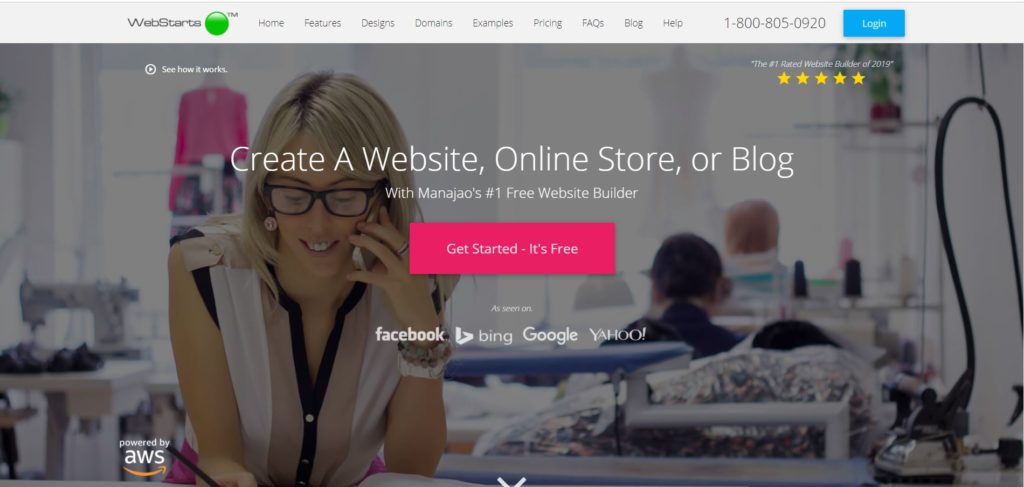
Are you looking for something free? WebStarts delivers a decent free plan. You get to have some flexibility and functionality while still testing out the waters. When you finally decide that it is enough for your needs, you can upgrade your plan. You can also leave the website builder without wasting a penny.
If your concern is on the financials, this is one hard choice to beat.
Though, cheap and free doesn’t necessarily mean mediocre features. You also get an intuitive and easy drag-and-drop editor. Something that closely resembles that of Wix’. In addition, you have live support to walk you through every dilemma you get into as a beginner.
On the other hand, it does lack a little bit on the backend. It doesn’t have much features to boast about and some things are a little outdated. If you are also opting for the higher plans, things start to get uneconomical that it is better to jump to a different provider for that amount.
In Conclusion
If you don’t like Squarespace, you have an option. As a matter of fact, ten of them.
Building a website shouldn’t cost you an arm and a leg, either financially or intellectually. You should be able to start making one right there and then with the knowledge and budget you have. These website builders give you that option. Once you get started, it would be hard to look back at the conventional way of getting a website up and running, especially when using these alternatives to Squarespace.
If going through this list and learning a website building software is still not the simplicity you are looking for, then your other choice would be to outsource. All you need are your plans and an agency to call. So, call us today for a free consultation and quotation.